
How to Use Instagram Close Friends
Want to get more intimate with your followers? Add Instagram Close Friends to your social media strategy - here's how.
Instagram’s Close Friends feature lets you share Stories with a select group rather than your entire follower list.
Instagram’s Close Friends feature lets you share Stories with a select group rather than your entire follower list. Unlike your regular Stories, which are open to anyone following you, Close Friends Stories are marked by a green ring and are only visible to the people you choose. It’s a way to build intimacy by giving this group deeper access to content, like behind-the-scenes shots, special offers, or insider updates.
Whether you’re a brand or a creator, Close Friends is an effective way to connect with your most engaged followers or create an insider feel for your community. It’s great for exclusive offers, product teasers, or just sharing a more candid side of your content. With Close Friends, you control exactly who sees what, making it a powerful tool for building a loyal audience.
The setup for Instagram Close Friends is simple. Head to your profile, tap on the three lines in the top right, and select “Close Friends.” From there, you can add or remove people from your list whenever you like. Then, when you create a Story, just select the “Close Friends” option – it’ll show up with a green ring around it, letting your inner circle know it’s special content just for them.

Want to get more intimate with your followers? Add Instagram Close Friends to your social media strategy - here's how.
Read more

Over 350 funny, clever, or meaningful Instagram caption ideas for you to use on your next post, along with a guide to creating your own AI caption generator.
Read more
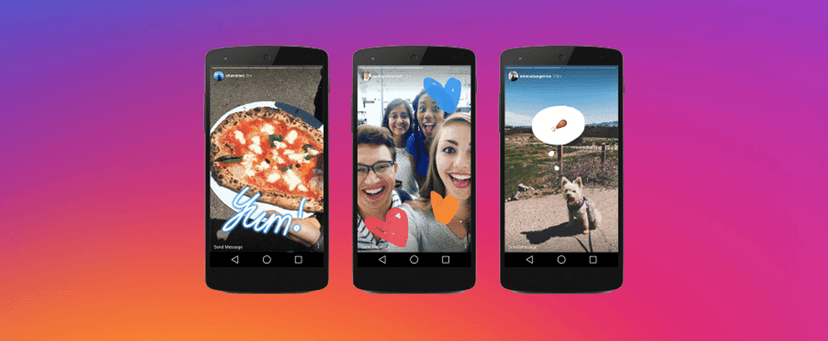
Everything you need to know about using Instagram Stories. From posting and scheduling stories, using stickers, and everything in-between.
Read more